The other day when I was reading a physical book, I happened to press on the difficult word habitually. And then laughed when it did not throw back the meaning of the word.
Well, once you start using a Kindle device you ought to make a boo-boo of yourself. Yes, you guessed it right. I own a Kindle device. It is the Amazon Kindle Paperwhite Ebook Reader.
This festive season my father gifted it to me so that I can read more books more efficiently. You’ll know why I used the word efficiently at the end of this blog.
To be honest, I’m a big fan of holding a physical book and inhaling its aroma while I read through the lively words. Nevertheless, you need to upgrade and make a choice for your good.
And buying more paperbacks meant buying a new house to fit them in. So I thought why not own this tiny Kindle device which is capable of housing a mind-boggling 50,000 books into it.
I completed reading one book on my Kindle device and I must say the experience was ecstatic. It was like I had a teacher guiding me through my reading.
So without any further ado let me share with you the 10 cool things to do with Amazon kindle paperwhite ebook reader.
1. The in-built Oxford Dictionary
While you read on a Kindle, you have a dictionary on the go. You no longer have to rush to your phone and search for the meaning of a new word in your phone’s dictionary.
You can completely put away your phone and happily concentrate on your reading.
If you don’t want to highlight and have the meaning on the page itself, you can go to the settings and turn on the ‘wordwise’ option. Kindle will display the meaning of a difficult word on top of the word.
All you have to do is long-press on the new word and the meaning pops up explaining you in detail. The highlight feature then goes a step ahead and replaces the highlighter that you used to use while reading a physical book.
2. An Amazing Vocabulary Builder
When you highlight the new words, you’ll be building an overwhelming treasure of vocabulary that you’ll be proud of. You don’t have to waste your time in writing them down (if you remember the words only after writing them down you can always write by looking up at your vocabulary builder)
The book I read on Kindle gave me an astounding list of 195 new words. And I feel blessed to have a Kindle device with me.
You may want to read these articles also –8 Life-Changing Books That’ll Shape Your Thinking
What Are You Loosing On If You’re Not Reading Books And 7 Best Books To Read If You Hate Reading
3. Flashcards to make you a ‘Pro’
And then you evolve a Pro with the flashcards. It’s like revising the words you learned while reading the book. And then mastering them.
I loved this feature of Kindle and probably it’s the best thing to do with the Amazon Kindle Paperwhite Ebook Reader.
4. The Helpful ‘GoTo’ feature
On the very first day when I was trying to discover my Kindle device, I first thought about how can check the number of pages of this book.
That was when I discovered the GoTo option. It’s basically a navigation button that’ll take you on your book tour, chapter by chapter or page by page.
5. Take a ‘Screenshot’ with Amazon Kindle Paperwhite Ebook Reader!
Oh Yes! You can take a screenshot by holding the diagonally opposite ends of the Kindle and then tapping in. But you cannot view your screenshots unless your kindle is connected to a PC.
6. Share a Kindle (but I won’t)
Just like you lend or borrow a book from your friend, you can share your Kindle books with your friends. But I’ve already crossed out this option.
I HAVE STOPPED LENDING & BORROWING BOOKS FROM ANYONE(except for libraries). I strongly believe each one should buying their own books because it’s an investment that you do to grow.
I’ll always encourage people to buy books by not lending the 100 books that I possess. I’ve invested in them and I feel great about it.
And the only way writers can survive is by buying their books and not lending or borrowing them. I feel proud that my thoughts match with Sudha Murthy – the author, an engineering professor and a philanthropist. Read some interesting facts about her here.
7. Check your reading speed with Amazon Kindle
Well, I’m ignoring this feature as of now. Reading speed shall increase gradually.
Your Kindle tells you how much time is left in a book or in a chapter (by tapping at the bottom of the screen).
8. Adjust Font Size & Choose Your Favourite Font
Another cool thing to do with the Kindle device is you can read a book in your favourite font. The default font set is ‘Bookerly’
By zooming in and zooming out, you can easily change the font size also.
9. Bookmark your last reading page
Though I was a bit disheartened on putting off all my pretty bookmarks, I’ve now got adjusted with the new kindle bookmark.
10. Integrate your Goodreads account
Last but not the least, you can integrate your Goodreads account to your Amazon Kindle Paperwhite Ebook Reader and keep a track of your Goodreads challenge.
The next time my colleague asks me, what’s in a Kindle I shall silently send him the blog’s link and he shall know it all these cool things to do with Amazon Kindle.
I hope you enjoyed this virtual Kindle tour. If you liked the blog do share it and also let me know in the comment section below more Cool Things To Do With Amazon Kindle (if you own one).
Do read my short story “Mrs.Rao” on Kindle. It’s free for Kindle Unlimited users.
Happy Reading 🙂
P.S. Now you’ll never find me without my Kindle.

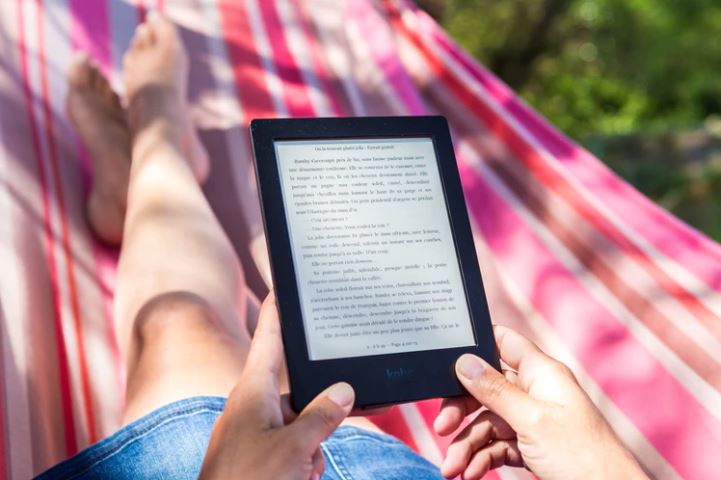
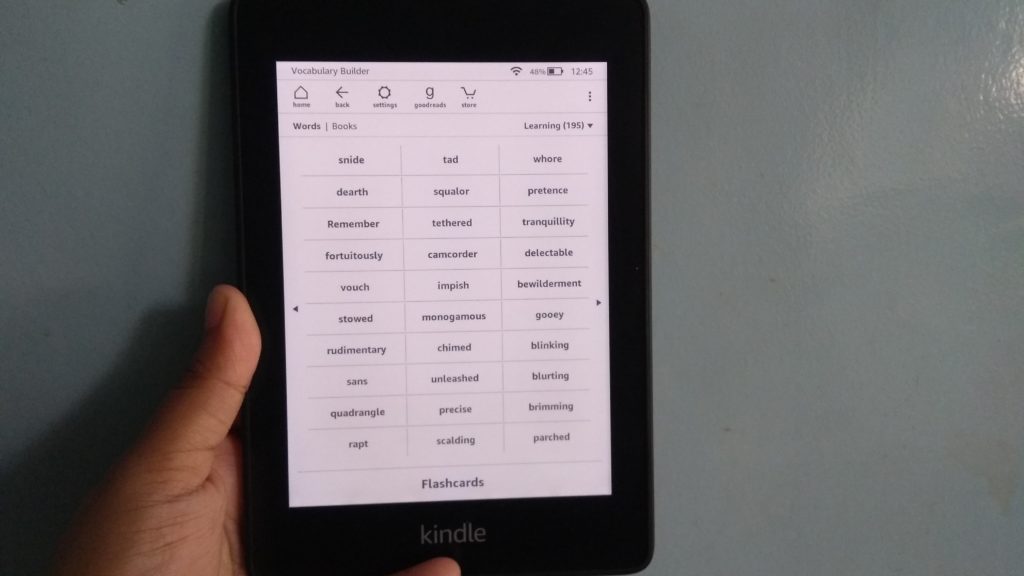
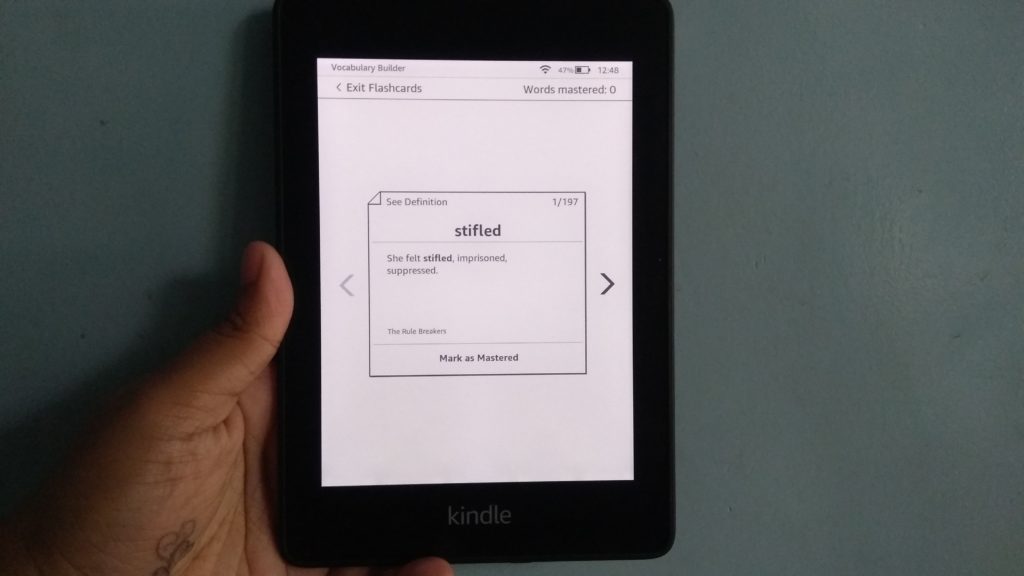
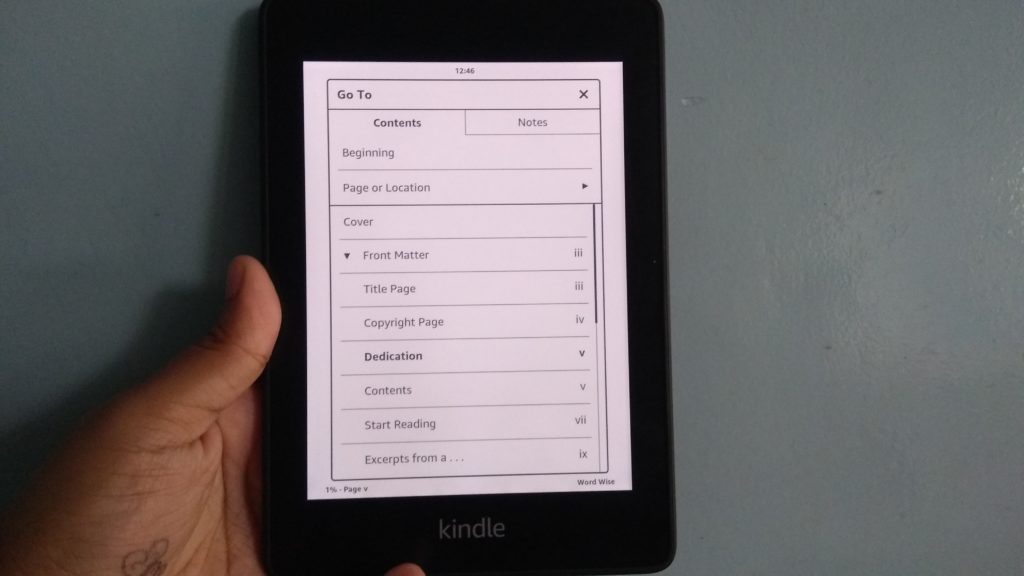
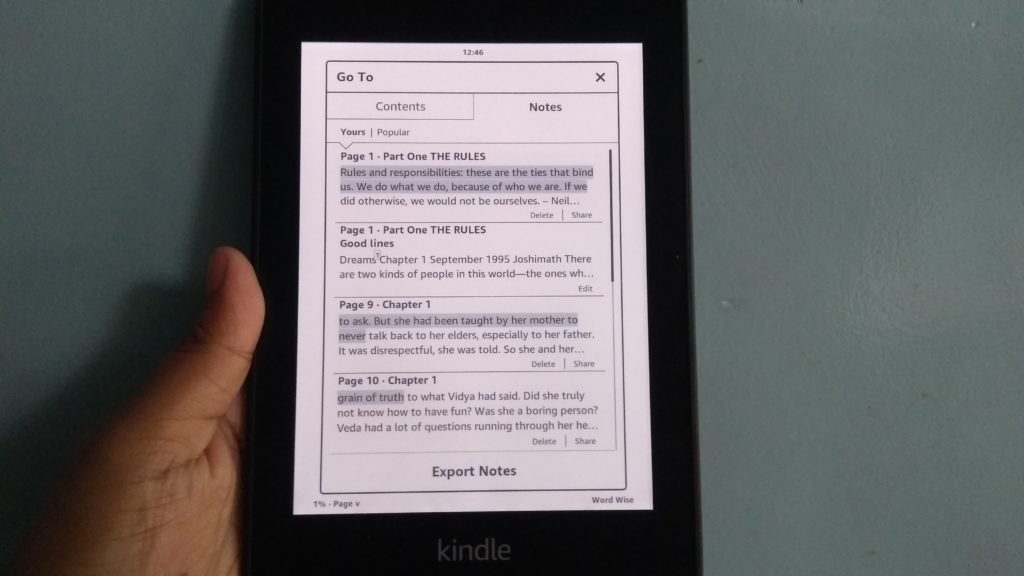
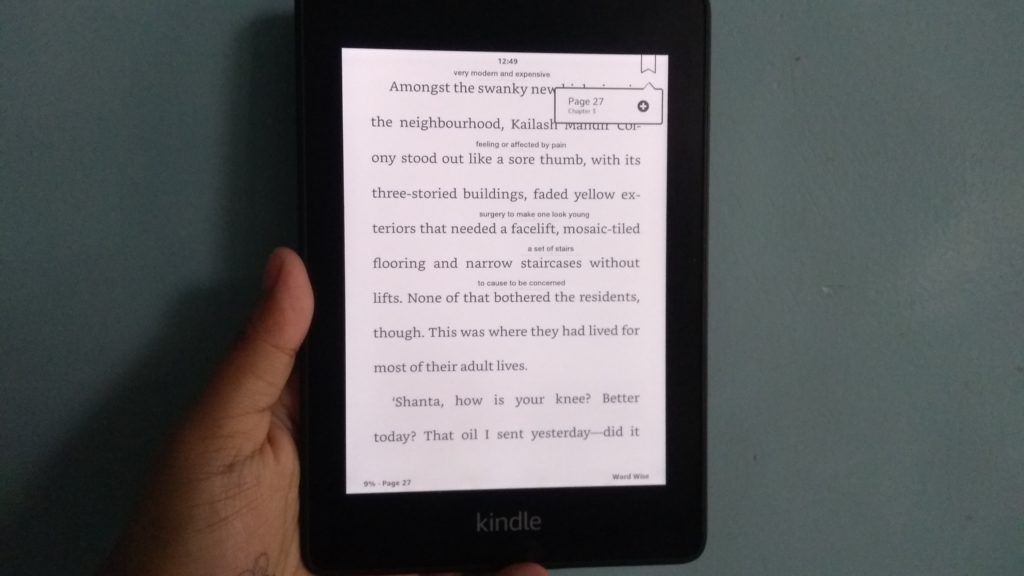
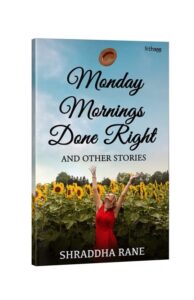
This is an amazing review. Thank you for helping me to think about buying it..😅
Yeah…Thank you. I’m so pleased to know that you’d be thinking about buying it 🙂
Hi,
I recently came to know about your blog from Devanshi. And thanks for writing this. Even I have kindle but not explored it. will surely try out the above the features.
That’s wonderful 😍😍